Cut, Copy And Paste Whole Tablature Grids |
| |
| |
| You can easily build songs quickly using the Copy and Paste buttons, or you can change the layout
and position of your songs bars easily using the Cut and Paste buttons. |
| |
| The screenshot below shows a song with 2 bars and the position of the Cut/Copy/Paste buttons: |
| |
| |
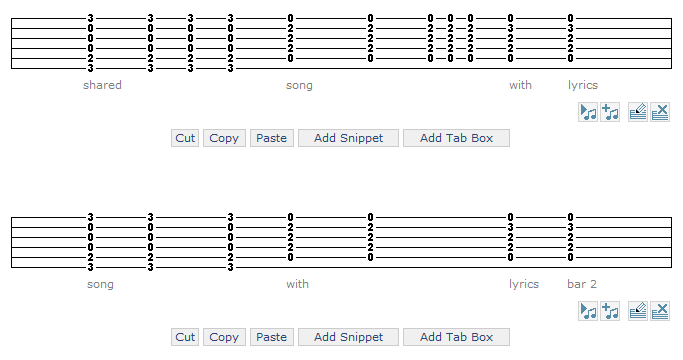 |
| |
| |
Cut and Paste: |
| |
| To take an example from the screenshot above, if we were to click the Cut button below the 1st tablature grid,
then click the Paste button below the 2nd grid, then the 1st grid will be removed and repositioned below the
2nd effectively changing their positions. |
| |
| The Cut button will cut the grid that the button is directly BELOW (it Cuts the grid directly above).
The Paste button will insert the grid directly
BELOW the Paste button. |
| |
| |
Copy and Paste: |
| |
| The Copy button will copy the tablature grid directly ABOVE the button. In the same way as mentioned for
Cut and Paste above, the Paste button will always insert the tablature grid directly BELOW the Paste button
you click. You can pates tablature grids in this way at any point in the song you are creating. |
| |
| |
| |
| |
| |