|
TabStar's Riff Manager lets you note down all of your ideas, no matter how small, when you think of them and keep them safe.
You must log in to use this feature. You can sign up for free by clicking the button below and start using the Riff Manager right away:
You can store and access your Riffs in the same way you create your full tab songs. If you have a part of a chorus,
or an intro, or solo, you can insert them directly into your songs at any point as Riff Manager integrates
perfectly in to the Create Tablature page.
You riffs integrate with things like KeyFinder which can analyse them and tell you their key.
KeyFinder can even highlight notes in red that are outside of your chosen key.
Nobody writes a masterpiece in one go, and with Riff Manager you can store, access, and use all of your ideas and develop
them in to songs with the click of a mouse.
You can read about riffs on the Riff Manager Help Page.
The screen shot below shows the Riff Manager page:
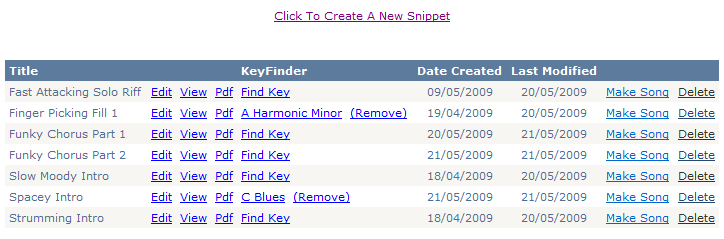
The screenshot below shows the seamless integration of Riff Manager and the Create Tablature page. Clicking 'Add Riff'
will pop up the 'Riff Browser' window where you can select a riff to add. Clicking 'Insert Riff' will
import the entire riff, all bars and chords, and insert them at the desired location in your song:
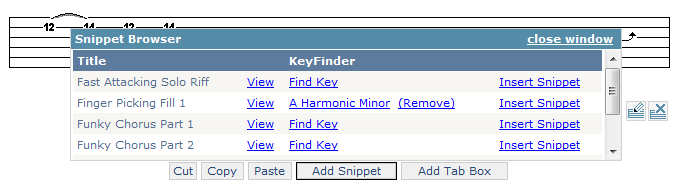
|