Sharing Contacts |
| |
| |
| TabStar lets you share your guitar tablature with your friends and band members.
Work collaboratively on songs, or simply get help with your song writing. |
| |
| You can also view the guitar tablature and guitar tab riffs that your friends or other band memebers are
sharing with you. |
| |
| To get started with Sharing Centre you need to set up a list of contacts you want
to share with. If you click the 'Sharing Contacts' link you can start adding
contacts to your list. |
| |
| |
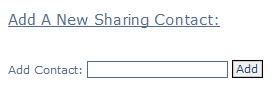 |
| |
| |
| The image above shows the 'Add Contact' section of the page. Simply type the email
address of the contact you want to start sharing with and click 'Add'. |
| |
| The image below shows the 'My Sharing Contacts' part of the Sharing Contacts page.
All the contacts you can share with are in this list. To remove a contact simply
click the 'Remove' link in the grid. |
| |
| |
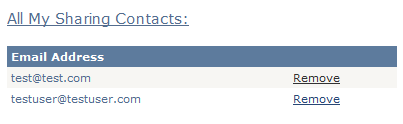 |
| |
| |
| The Sharing Contacts you set up in this list will appear in the 'Add Contact' list in the
'Setup Sharing' page found in the Sharing Centre. To find out more about the Sharing Centre
please read the Sharing Centre Help Page. |
| |
| To find out more about controlling who can view your songs and which users can edit
them please read the Setup Sharing Help Page. |
| |
| |
| |
| |
| |