Create Your Own Guitar Tablature
TabStar's online guitar tablature editor lets you create your own high quality guitar tablature with easy drag and drop.
The built-in KeyFinder can analyse your songs and highlight any bad notes in red to help you keep things in key.
KeyFinder can also help you develop your songs by showing you all the chords that are in your selected key.
The screenshot below shows the main create tablature page. You can see a chord that is in "edit" mode and the song itself has KeyFinder
enabled and a key selected so any bad notes are highlighted in red:
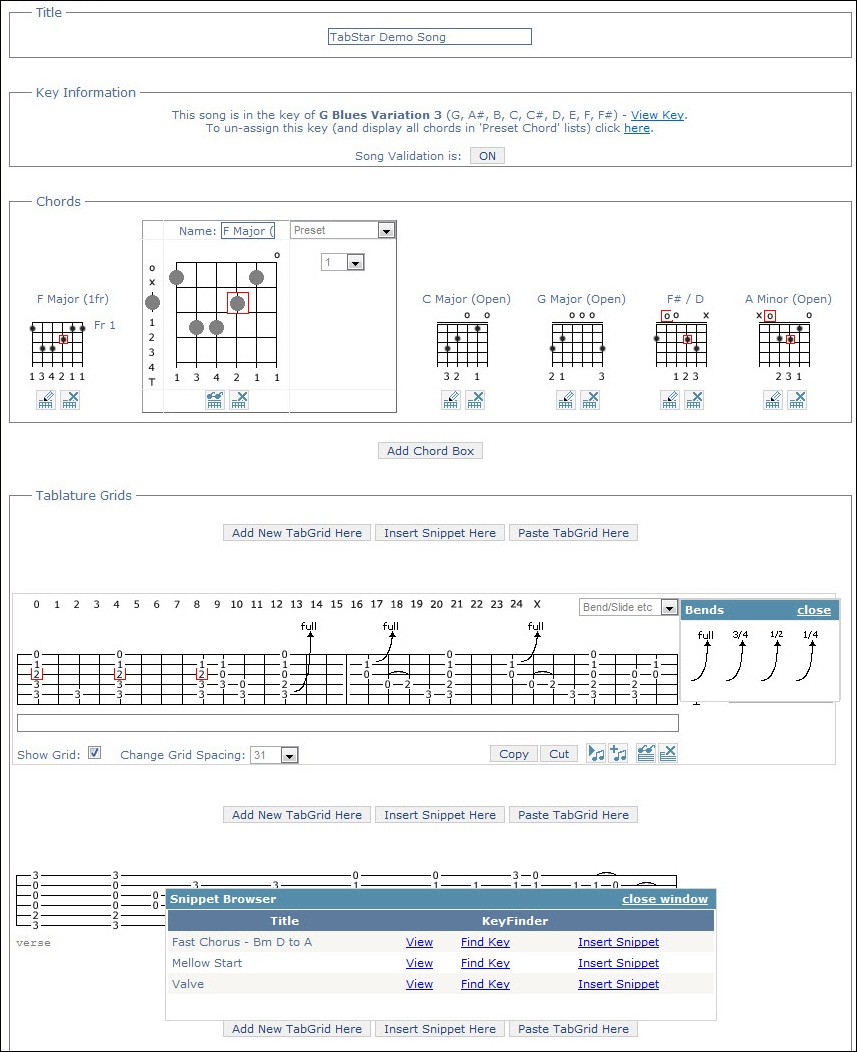
As you can see the main tablature designer and editor has all the features you need to create your tablature, including modifiers
for bends, hammer-on's, pull-off's, slides etc and all easily accessible via drag and drop from the Tab Grid.
Guitar Tab Generator
TabStar's guitar tab designer has lots of features to help you build your guitar tabs quickly. You can copy and paste entire bars
from your song which can help you build up similar parts like a chorus for example.
The tab generator also gives you shortcuts to dragging whole chords on to your tab grid. You can select from lists of chords, the chords
that are in your chosen key or a shorter list of chords your song is currently using. Both lists of chords are available to you at
all times.
TabStar's Riff Manager integrates in to the tablature editor too so if you have any ideas you have created as 'riffs' you can inject them in to
your tablature at any point. This even works with multi-bar riffs and snippts that have bars as well as chords.
Create Print Quality Guitar Tablature
Once you have finished creating your tablature you can preview in your web browser or save to high-resolution, print quality PDF.