Tab X-Tractor |
| |
| Tab X-Tractor lets you parse guitar tabs from external sites using a pop up window
which appears inside the site you are visiting! You don't even need to leave the external site
to import the guitar tab as high quality TabStar tabs in to your own guitar tab archive. |
| |
| To get the Tab X-Tractor simply follow the instructions on the
Tab X-Tractor page.
Holders of the Full Account should log in before adding this link to your favourites as it contains
your username and password encrypted as part of the link and will log you in automatically when you
use Tab X-Tractor. You will also be able to save parsed songs directly in to your own guitar tab archive. |
| |
| |
| It is important to add the Tab X-Tractor to your favourites while logged in to the site as it contains encrypted
log in details which will enable the Save button and will save parsed tabs in to your personal guitar tab archive -
follow the instructions on the Tab X-Tractor page. |
| |
| |
| Tab X-Tractor works as a 'Favourites Link' in your browser and will not navigate away from the page you
are viewing when you click it, but instead creates a pop up window inside the website you are viewing.
For this reason
we encourage you to save the favourites link in to the 'Links' section of your favourites. This will let you
use the link like a button and gives you quick access to this feature: |
| |
| |
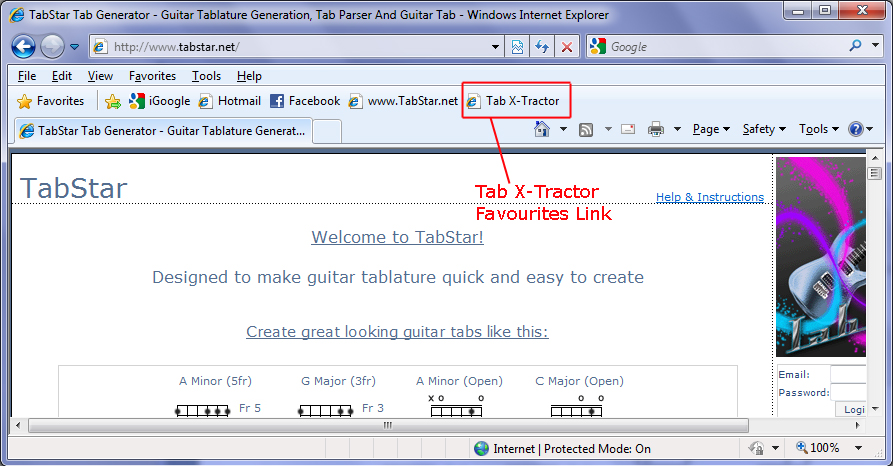 |
| |
| |
| When you are visiting a tab site you wish to parse, simply click the Tab X-Tractor favourites link and the following
pop up window appears inside the external website: |
| |
| |
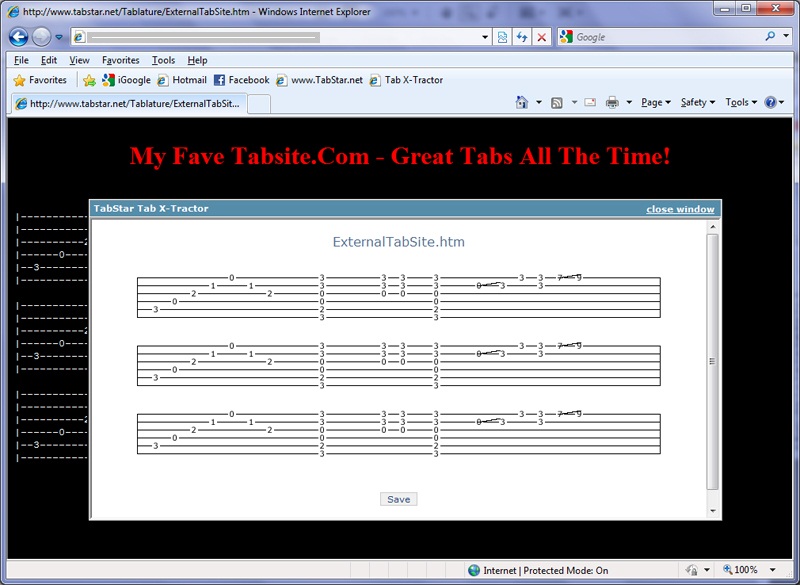 |
| |
| |
| The image above shows the Tab X-Tractor window appears inside the external website you
are browsing. You can import external tabs straight in to TabStar and in to your
own guitar tablature archive without even leaving the external website. |
| |
| If you are a holder of the Full Account then a 'Save' button will be present which allows you to save the parsed
tab straight in to your own guitar tab archive without leaving the external websites page. |
| |
| |
| |
| |
| |
| |
| |
| |